
To boost sales on Schmick Hunter, Vendors can add/edit coupons from their dashboard.
Go to Vendor Dashboard → Coupons → Add New
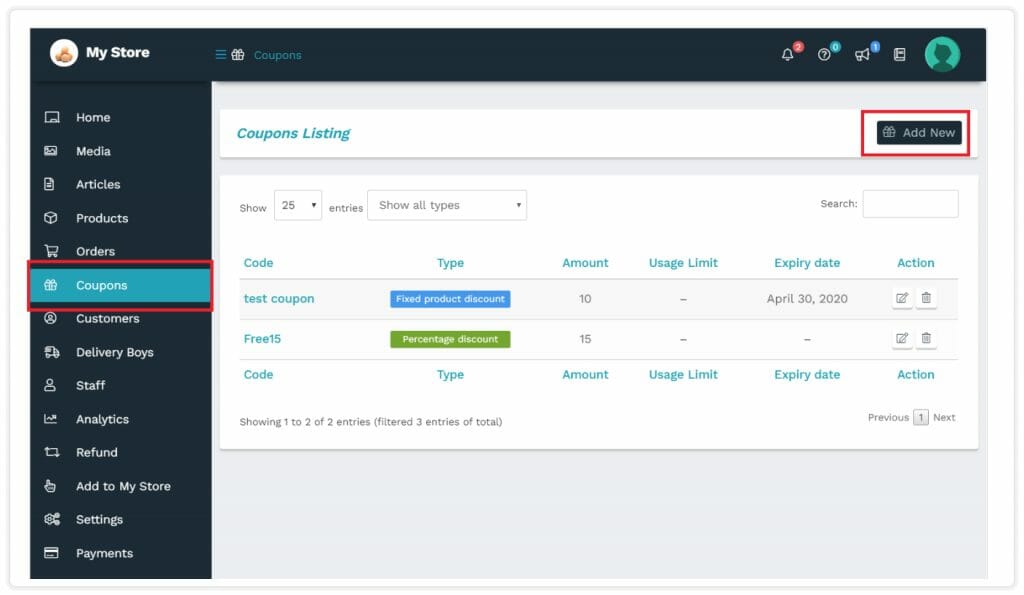
For editing the present coupons, you can click on the existing coupon ( from the list) or click on the edit option under “Action” column.

Clicking on Add/edit option will redirect you to Edit/Add coupon page.
Code: Vendors can provide the name of the coupon for their store.
Description: Vendors can enter the description of the coupon here.
Discount Type: Vendors can select the type of discount from the drop-down option provided here. Vendors have 2 discount types options which can be declared for their store, percentage discount and fixed product discount.
Coupon amount: Vendors can apply the value of the coupon which is to be declared.
Coupon Expiry date: Vendors can set expiry date of the coupon from here.
Allow free shipping: Check this option if the coupon grants free shipping, ensure that “Free shipping method” must be enabled and configured as required.
Show on store: Checking this option will allow the vendors to display the coupon in their store page.
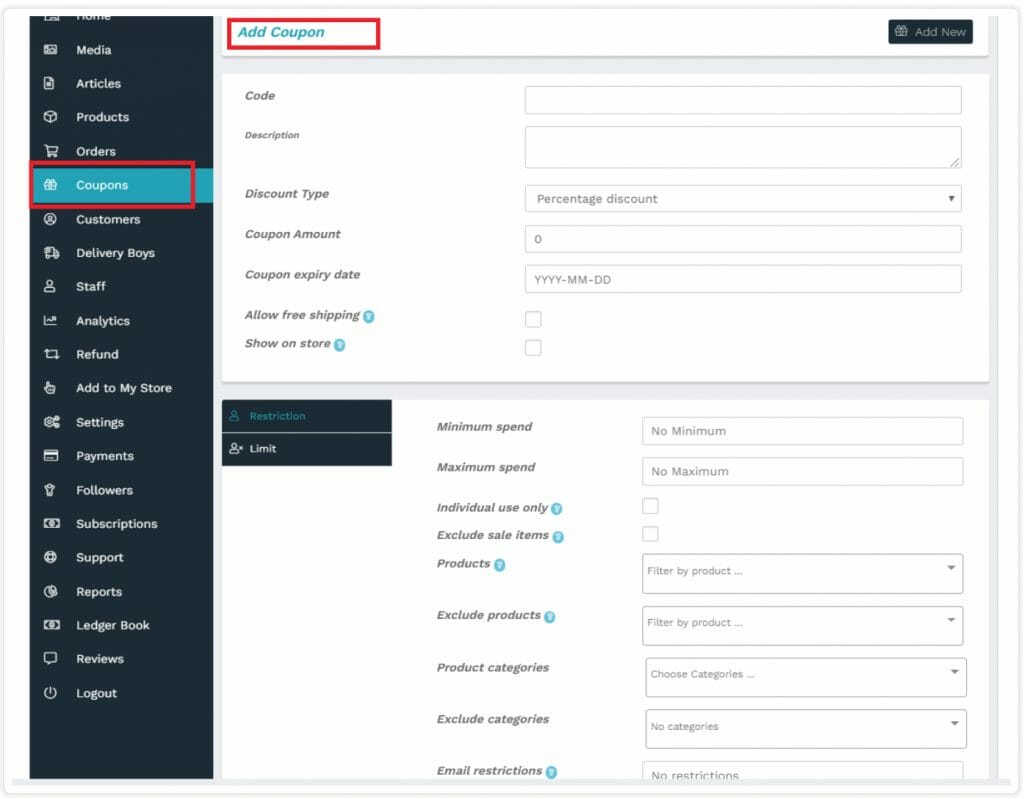
Restriction settings: Vendors to configure rules for the published coupons for their store.
Minimum spend: Vendor to set the minimum subtotal needed to use the coupon in their store. Note that the amount = Cart total +tax
Maximum spend : Vendor to set the maximum subtotal allowed when using the coupon.
Individual use only: Checking this box will ensure that this coupon is not used with other coupons declared by the vendor.
Exclude sale items: Vendors can check the box if they don’t want this coupon to be applied against the products on sale in their store.
Products: Vendors can set here the products of their store on which the coupon can be applied.
Exclude product: Vendors can set the products of their store upon which the coupon cannot be applied.
Product categories: Vendors can select the product categories of their store upon which the coupon can be applied, or that need to be in the cart in order for the coupon to be applied.
Exclude categories: Vendors can set the product categories of their store upon which the coupon will not be applied, or that cannot be in the cart in order for the coupon to be applied.
Email restrictions: Here the vendors can set a list of Email addresses that can use a coupon, verified against customer’s billing email. Use a comma to separate the ema
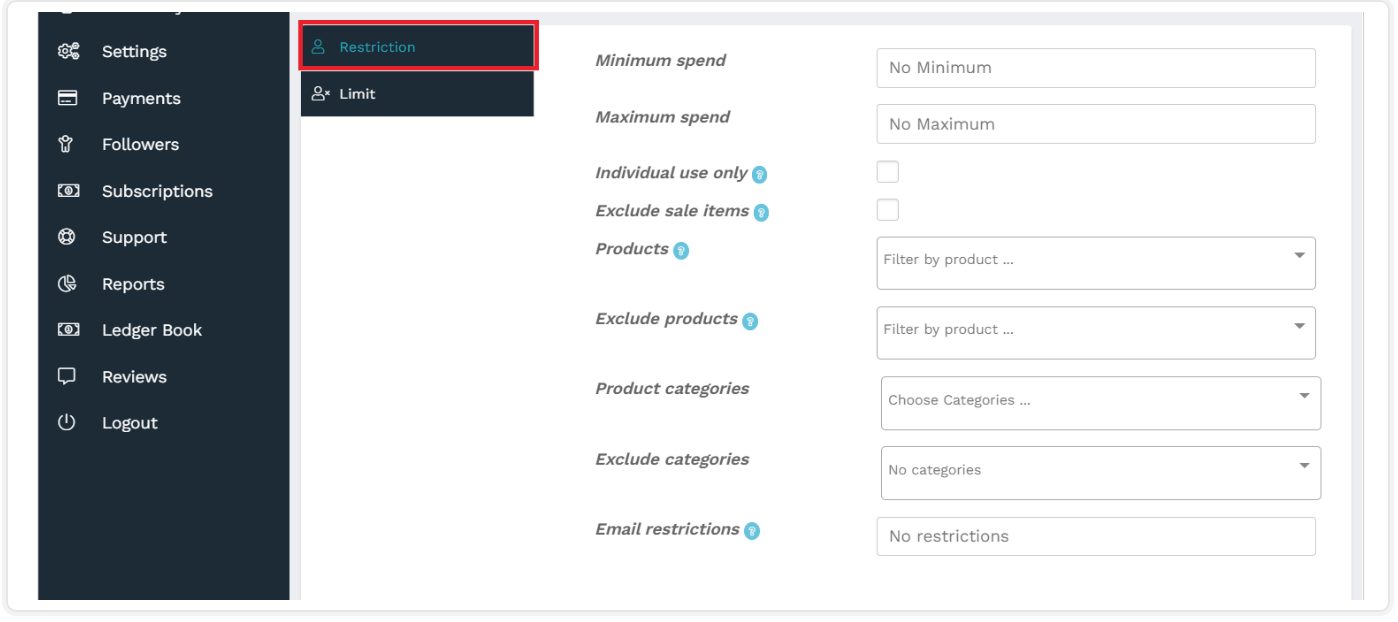
Limit: This tab will allow the vendors to add usage limits against the declared coupons.
Usage limit per coupon: Vendors can set here the number of times this coupon can be used before it becomes invalid.
Limit usage to X items: This will allow the vendors to set the number of items against which coupon can be applied to before being invalid.
Usage Limit per user: Set the number of times a coupon can be used by each customer before being invalid for that customer.

Vendors can delete the coupons from their respective Dashboard from Coupon Listing page: Vendor Dashboard → Coupons by click on the “Delete” icon under the actions column.

