Shipping Policy
- We will send a email vendor when we recieve the payments from customer.
- After selling items, they should be posted within 3 business days.
- Vendor must wrap and package items to avoid breakages.
- Vendor is to obtain tracking numbers from the shipping company and inform the buyer. (Store Manager→Orders→Truck mark on Action)
- We suggest sellers maintain appropriate insurance.
- If items are lost or damaged, it is the responsibility of the vendor to refund the customer. Schmick Hunter are not liable for any costs relating to lost, damaged, incorrect or stolen items.
- If vendor are unable to send items within the three business days, they have an obligation to inform the customer.
- Vendors must inform customers of the shipping price before sending items. If shipping is not included in the sale price, costs are the responsibility of the vendor.
- If customers need to return or exchange items, customers are to pay for shipping expenses, unless vendor policy states otherwise.
- Offering to buy or sell (complete transactions) outside of Schmick Hunter is not allowed. With the exception of Motor Vehicles, buyers and sellers may not share contact information, including email addresses and/or phone numbers, prior to completing a transaction on Schmick Hunter. If someone suggests sharing information, please inform Schmick Hunter. Contact Us
- If your order is “Local Pickup”, buyer will have contact the vendor after they complete the payments via “Inquiry”. Please arrange the pickup place, date and time.
Recommended Postal Services
We recommend using Australia Post or Sendle. Sendle will collect items for free. Also we recommend your product price includes shipping costs. This ensures you are able to set “Free Shipping” and not find yourself out-of pocket, due to extra shipping expences.
Australia Post
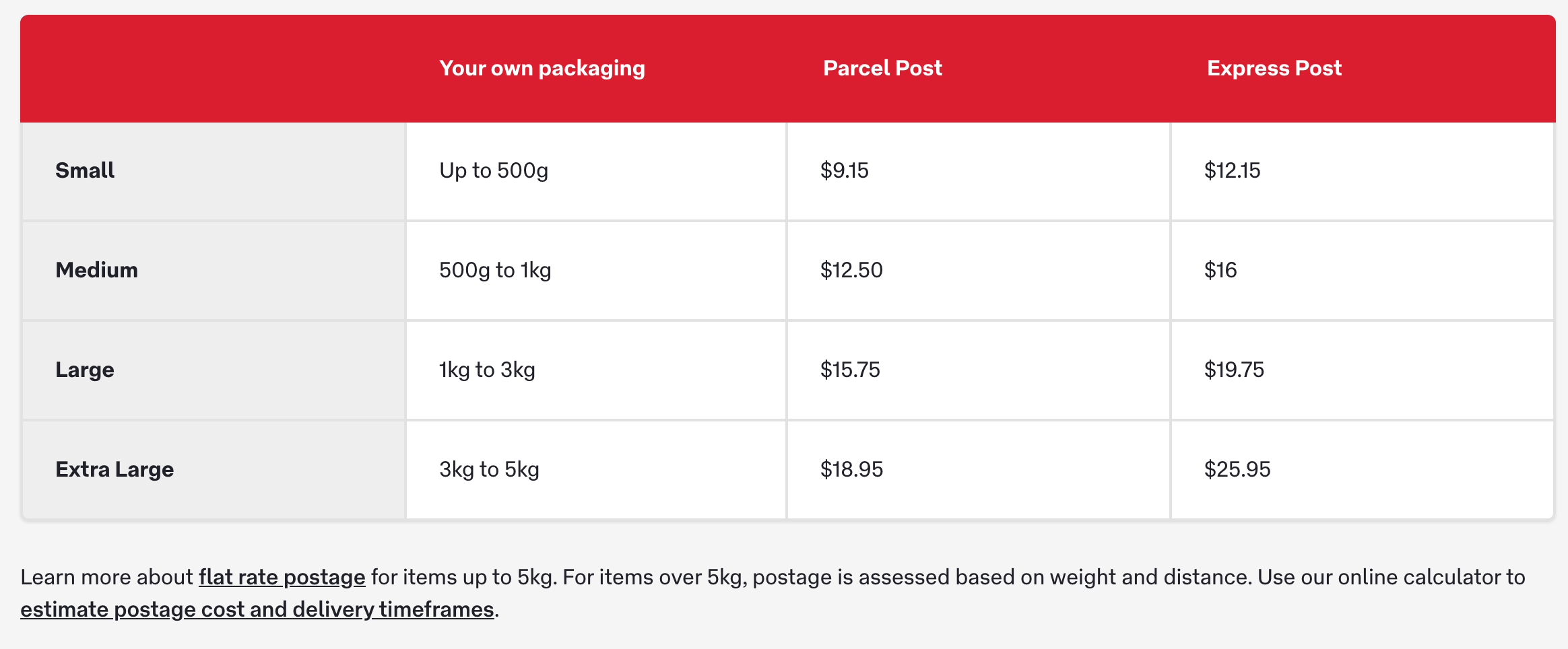
Sendle

We provide the following shipping types for vendors
*Note : Individual shipping rules are not available for individual items. Your store shipping settings apply to all of your products.
1. Shipping by weight
- Vendors have to enable the shipping option from here: Vendor Dashboard/Store Manager(mobile) -> Settings -> Shipping and set the processing time and prompted to select the shipping type.
- Shipping Type → chose “Shipping by Weight”
- Set up “Weight Rules” → chose “Weight up to” → put weight and price.
- If you set “Weight Rules”, you should not set “Free Shipping”.
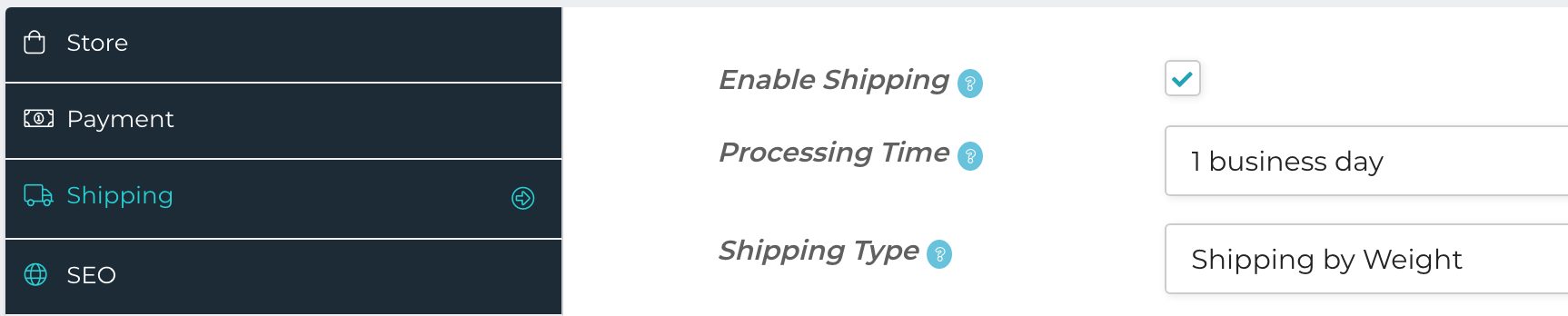

2. Free Shipping
- To enable “Free Shipping”, insert “0” on “Free Shipping Minimum Order Amount” box. If left empty this disables free shipping.
- If you set “Free Shipping”, you should not set “Weight Rules “.
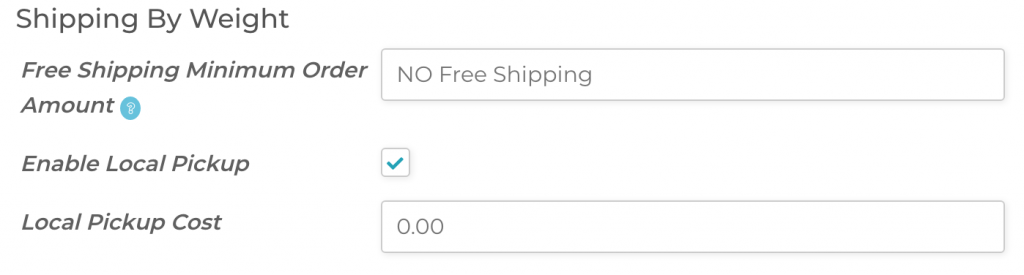
3. Local Pickup
- If you want to offer “Local Pickup”, tick “Enable Local Pickup”
- If you are not offering “Local Pickup” for every product, you should only set “Weigt Rules” or “Free Shipping”.
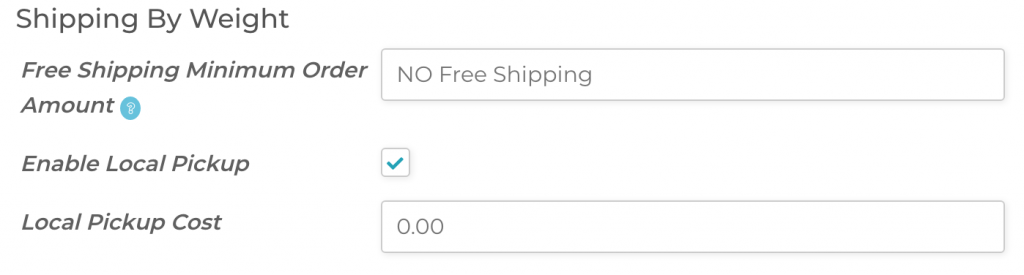
*NOTICE
- Unfortunately, vendors can’t choose shipping options for specific items. Make sure you set available shipping types for all of your products.
- If you have more than two shipping options, customers will have the option to select one of them at checkout.
- If you set enable “Local Pickup”, your address will be visable on the cart and checkout pages.
- You are able to set your “Store Wide Shipping” with the following…
- Only “Weight Rules”
- Only “Free Shipping”
- Only “Local Pickup”
- “Weight Rules” and “Local Pickup”
- “Free Shipping” and “Local Pickup”
★If you make available “Local Pickup”, you must include “Pickup from Suburb City in the description.
★If you apply settings 4 or 5 and only wish to make “Local Pickup” available for specific items, You must include “available only by local pickup from Suburb City” in the description.
